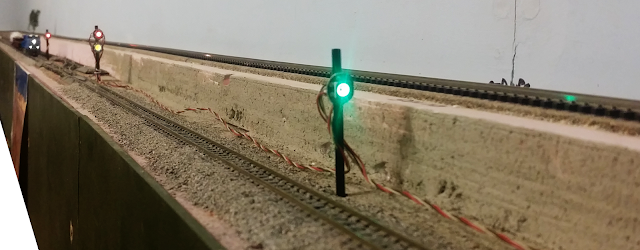Pi Pico on an N-scale gondola Pi Pico, we smell competition in the land of the ‘duino! Our very favorite low cost microcontroller system is seeing some fresh competition. Everyone by now has heard about the Raspberry Pi, some fruity company in the United Kingdom, making single board computers! They run Raspbian (or other flavors of Linux and are capable of some Windows versions) for as little money as $10 for the Pi Zero W. The more popular Model 4, with 2 GB of RAM, retails for about $29. Add a $5 micro SD card and you have a real computer with which you can surf the internet, write code and even program Arduinos. It also runs our other favorite, JMRI. Of course, plug it into a small or big screen television with an HDMI cable and you can even stream Netflix. If you want a really cool computer built into a keyboard, also check out the brand new, Raspberry Pi 400 , you might just think you own a ZX Spectrum again. These are all “comp...